| Автор | Сообщение |
|
|
| |
Пост N: 23
Зарегистрирован: 14.01.09
|
|

Отправлено: 28.11.10 17:18. Заголовок: есть ли мануалы по ООП в Харборе?
появилось желание попробовать, но вот как? ни пде не вижу мануала для тех кто в шляпе. Помогите найти.
|
 |
  
|
|
Ответов - 15
[только новые]
|
|
|
|
| постоянный участник

|
Пост N: 1003
Зарегистрирован: 09.10.06
|
|

Отправлено: 28.11.10 17:36. Заголовок: dimao пишет: ни пде..
dimao пишет: | цитата: | | ни пде не вижу мануала для тех кто в шляпе. Помогите найти. |
|
А с чего вы решили, что он пде-то должен быть ?  |
 |
  
|
|
|
| moderator

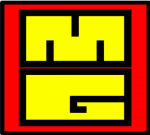
|
Пост N: 125
Зарегистрирован: 11.02.10
|
|

Отправлено: 28.11.10 17:52. Заголовок: dimao пишет: Помоги..
dimao пишет: Может, для затравки надо почитать основы  | цитата: | /* $DOC$
* $TEMPLATE$
* Command
* $NAME$
* CLASS
* $CATEGORY$
* Class
* $SUBCATEGORY$
* Definition
* $ONELINER$
* Define a Class for Object Oriented Programming
* $SYNTAX$
* [CREATE] CLASS <ClassName> [ <FROM, INHERIT> <SuperClass1> [,<SuperClassN>] ] [STATIC]
* $ARGUMENTS$
* <ClassName> Name of the class to define. By tradition, Harbour
* classes start with "T" to avoid collisions with user-
* created classes.
*
* <SuperClass1...n> The Parent class(es) to use for inheritance.
* Harbour supports Multiple Inheritance.
*
* STATIC This clause causes the class function to be declared
* as a static function. It will therefore not be available outside the current module.
* $DESCRIPTION$
* CLASS creates a class from which you can create objects.
* The CLASS command begins the class specification, in which the DATA
* elements (also known as instance variables) and METHODS of the
* class are named. The following scoping commands may also appear.
* They control the default scope of DATA and METHOD commands that follow them.
*
* <fixed>
* EXPORTED:
* VISIBLE:
* HIDDEN:
* PROTECTED:
* </fixed>
* The class specification ends with the END CLASS command.
*
* Classes can inherit from multiple <SuperClasses>, and the chain of
* inheritance can extend to many levels.
*
* A program uses a Class by calling the Class Constructor, usually the
* New() method, to create an object. That object is usually assigned
* to a variable, which is used to access the DATA elements and
* methods.
*
* Harbour's OOP syntax and implementation supports Scoping (Protect, Hidden and Readonly)
* and Delegating, and is largely compatible with Class(y)(tm), TopClass(tm)
* and Visual Objects(tm).
* $EXAMPLES$
* CLASS TBColumn
*
* DATA Block // Code block to retrieve data for the column
* DATA Cargo // User-definable variable
* DATA ColorBlock // Code block that determines color of data items
* DATA ColSep // Column separator character
* DATA DefColor // Array of numeric indexes into the color table
* DATA Footing // Column footing
* DATA FootSep // Footing separator character
* DATA Heading // Column heading
* DATA HeadSep // Heading separator character
* DATA Width // Column display width
* DATA ColPos // Temporary column position on screen
*
* METHOD New() // Constructor
*
* ENDCLASS
* $STATUS$
* R
* $COMPLIANCE$
* H
* $PLATFORMS$
* All
* $SEEALSO$
* HBClass(),Object Oriented Programming,DATA,METHOD
* $END$
*/
/* $DOC$
* $TEMPLATE$
* Command
* $NAME$
* DATA
* $CATEGORY$
* Class
* $SUBCATEGORY$
* Data
* $ONELINER$
* Alternate syntax for VAR: instance variable for the objects.
* $SYNTAX$
* DATA <DataName1> [,<DataNameN>] [ AS <type> ] [ INIT <uValue> ]
* [[EXPORTED | VISIBLE] | [PROTECTED] | [HIDDEN]] [READONLY | RO]
* $ARGUMENTS$
* <DataName1> Name of the DATA
* <type> Optional data type specification from the following:
* Character, Numeric, Date, Logical, Codeblock, Nil.
*
* <uValue> Optional initial value when creating a new object.
*
* EXPORTED Specifies that this DATA is accessible to functions and
* methods outside of the class. VISIBLE is a synonym for EXPORTED.
*
* PROTECTED Specifies that this DATA is only accessible to functions and methods within this class and its subclasses.
*
* HIDDEN Specifies that this DATA is only accessible to the
* class where it was defined, and is not inherited by the
* subclasses.
*
* READONLY Restricts assignment to the variable. If specified with
* the EXPORTED clause, assignment is only permitted from the current
* class and its subclasses. If specified with the PROTECTED clause,
* assignment is only permitted from the current class.
* RO is a synonym for READONLY.
* $DESCRIPTION$
* DATA elements can also be thought of as the "properties" of an
* object. They can be of any data type, including codeblock.
* Once an object has been created, the DATA elements are referenced
* with the colon (:) as in MyObject:Heading := "Last name".
* Usually a class also defines methods to manipulate the DATA.
*
* You can use the "AS <type>" clause to enforce that the DATA is
* maintained as a certain type. Otherwise it will take on the type of
* whatever value is first assigned to it.
*
* Use the "INIT <uValue>" clause to initialize that DATA to <uValue>
* whenever a new object is created.
*
* VAR can be a synonym for DATA, or it can use a slightly different
* syntax for compatibility with other dialects.
* $EXAMPLES$
* CLASS TBColumn
*
* DATA Block // Code block to retrieve data for the column
* DATA Cargo // User-definable variable
* DATA ColorBlock // Code block that determines color of data items
* DATA ColSep // Column separator character
* DATA DefColor // Array of numeric indexes into the color table
* DATA Footing // Column footing
* DATA FootSep // Footing separator character
* DATA Heading // Column heading
* DATA HeadSep // Heading separator character
* DATA Width // Column display width
* DATA ColPos // Temporary column position on screen
*
* METHOD New() // Constructor
*
* ENDCLASS
* $STATUS$
* R
* $COMPLIANCE$
* H
* $PLATFORMS$
* All
* $SEEALSO$
* Object Oriented Programming,CLASS,METHOD,CLASSDATA,VAR
* $END$
*/
/* $DOC$
* $TEMPLATE$
* Command
* $NAME$
* CLASSDATA
* $CATEGORY$
* Class
* $SUBCATEGORY$
* Data
* $ONELINER$
* Define a CLASSDATA variable for a class (NOT for an Object!)
* $SYNTAX$
* CLASSDATA <DataName1> [,<DataNameN>] [ AS <type> ] [ INIT <uValue> ]
* $ARGUMENTS$
* <DataName1> Name of the DATA
*
* <type> Optional data type specification from the following:
* Character, Numeric, Date, Logical, Codeblock, Nil
*
* <uValue> Optional initial value at program startup
* $DESCRIPTION$
* CLASSDATA variables can also be thought of as the "properties" of an
* entire class. Each CLASSDATA exists only once, no matter how many
* objects are created. A common usage is for a counter that is
* incremented whenever an object is created and decremented when one
* is destroyed, thus monitoring the number of objects in existance
* for this class.
*
* You can use the "AS <type>" clause to enforce that the CLASSDATA is
* maintained as a certain type. Otherwise it will take on the type of
* whatever value is first assigned to it.
* Use the "INIT <uValue>" clause to initialize that DATA to <uValue>
* whenever the class is first used.
* $EXAMPLES$
* CLASS TWindow
* DATA hWnd, nOldProc
* CLASSDATA lRegistered AS LOGICAL
* ENDCLASS
* $STATUS$
* R
* $COMPLIANCE$
* H
* $PLATFORMS$
* All
* $SEEALSO$
* Object Oriented Programming,CLASS,METHOD,DATA
* $END$
*/
/* $DOC$
* $TEMPLATE$
* Command
* $NAME$
* METHOD
* $CATEGORY$
* Class
* $SUBCATEGORY$
* Method
* $ONELINER$
* Declare a METHOD for a class in the class header
* $SYNTAX$
* METHOD <MethodName>( [<params,...>] ) [CONSTRUCTOR]
*
* METHOD <MethodName>( [<params,...>] ) INLINE <Code,...>
*
* METHOD <MethodName>( [<params,...>] ) BLOCK <CodeBlock>
*
* METHOD <MethodName>( [<params,...>] ) EXTERN <NAME>([<args,...>])
*
* METHOD <MethodName>( [<params,...>] ) SETGET
*
* METHOD <MethodName>( [<params,...>] ) VIRTUAL
*
* METHOD <MethodName>( [<param>] ) OPERATOR <op>
*
* METHOD <MethodName>( [<params,...>] ) CLASS <ClassName>
* $ARGUMENTS$
* <MethodName> Name of the method to define
*
* <params,...> Optional parameter list
* $DESCRIPTION$
* Methods are "class functions" which do the work of the class.
* All methods must be defined in the class header between the
* CLASS and ENDCLASS commands. If the body of a method is not fully
* defined here, the full body is written below the ENDCLASS command
* using this syntax:
*
* METHOD <MethodName>( [<params,...>] ) CLASS <ClassName>
*
* Methods can reference the current object with the keyword "Self:" or
* its shorthand version "::".
*
* CLAUSES:
*
* CONSTRUCTOR Defines a special method Class Constructor method,
* used to create objects. This is usually the
* New() method. Constructors always return the new
* object.
*
* INLINE Fast and easy to code, INLINE lets you define the
* code for the method immediately within the definition
* of the Class. Any methods not declared INLINE or BLOCK
* must be fully defined after the ENDCLASS command.
* The <Code,...> following INLINE receives a parameter
* of Self. If you need to receive more parameters, use
* the BLOCK clause instead.
*
* BLOCK Use this clause when you want to declare fast 'inline'
* methods that need parameters. The first parameter to
* <CodeBlock> must be Self, as in:
*
* METHOD <MethodName> BLOCK {|Self,<arg1>,<arg2>, ...,<argN>|...}
*
* EXTERN If an external function does what the method needs,
* use this clause to make an optimized call to that
* function directly.
*
* SETGET For calculated Data. The name of the method can be
* manipulated like a Data element to Set or Get a value.
*
* VIRTUAL Methods that do nothing. Useful for Base classes where
* the child class will define the method's behavior, or
* when you are first creating and testing a Class.
*
* OPERATOR Operator Overloading for classes.
* See example Tests/TestOp.prg for details.
*
* CLASS <ClassName>
* Use this syntax only for defining a full method after
* the ENDCLASS command.
* $EXAMPLES$
* CLASS TWindow
* DATA hWnd, nOldProc
* METHOD New( ) CONSTRUCTOR
* METHOD Capture() INLINE SetCapture( ::hWnd )
* METHOD End() BLOCK { | Self, lEnd | If( lEnd := ::lValid(),;
* ::PostMsg( WM_CLOSE ),), lEnd }
* METHOD EraseBkGnd( hDC )
* METHOD cTitle( cNewTitle ) SETGET
* METHOD Close() VIRTUAL
* ENDCLASS
*
* METHOD New( ) CLASS TWindow
* local nVar, cStr
* ... <code> ...
* ... <code> ...
* RETURN Self
* $TESTS$
* TestOp.prg
* $STATUS$
* R
* $COMPLIANCE$
* H
* $PLATFORMS$
* All
* $SEEALSO$
* HBClass(),Object Oriented Programming,DATA,CLASS
* $END$
*/
/* $DOC$
* $TEMPLATE$
* Command
* $NAME$
* MESSAGE
* $CATEGORY$
* Class
* $SUBCATEGORY$
* Method
* $ONELINER$
* Route a method call to another Method
* $SYNTAX$
* MESSAGE <MessageName> METHOD <MethodName>( [<params,...>] )
*
* MESSAGE <MessageName>() METHOD <MethodName>( [<params,...>] )
* $ARGUMENTS$
* <MessageName> The pseudo-method name to define
*
* <MethodName> The method to create and call when <MessageName>
* is invoked.
*
* <params,...> Optional parameter list for the method
* $DESCRIPTION$
* The MESSAGE command is a seldom-used feature that lets you re-route
* a call to a method with a different name. This can be necessary if
* a method name conflicts with a public function that needs to be
* called from within the class methods.
*
* For example, your app may have a public function called BeginPaint()
* that is used in painting windows. It would also be natural to have a
* Window class method called :BeginPaint() that the application can
* call. But within the class method you would not be able to call the
* public function because internally methods are based on static
* functions (which hide public functions of the same name).
*
* The MESSAGE command lets you create the true method with a different
* name (::xBeginPaint()), yet still allow the ::BeginPaint() syntax
* to call ::xBeginPaint(). This is then free to call the public
* function BeginPaint().
* $EXAMPLES$
* CLASS TWindow
* DATA hWnd, nOldProc
* METHOD New( ) CONSTRUCTOR
* MESSAGE BeginPaint METHOD xBeginPaint()
* ENDCLASS
* $STATUS$
* R
* $COMPLIANCE$
* H
* $PLATFORMS$
* All
* $SEEALSO$
* METHOD,DATA,CLASS,Object Oriented Programming
* $END$
*/
/* $DOC$
* $TEMPLATE$
* Command
* $NAME$
* ERROR HANDLER
* $CATEGORY$
* Class
* $SUBCATEGORY$
* Method
* $ONELINER$
* Designate a method as an error handler for the class
* $SYNTAX$
* ERROR HANDLER <MethodName>( [<params,...>] )
* $ARGUMENTS$
* <MethodName> Name of the method to define
*
* <params,...> Optional parameter list
* $DESCRIPTION$
* ERROR HANDLER names the method that should handle errors for the
* class being defined.
* $EXAMPLES$
* CLASS TWindow
* ERROR HANDLER MyErrHandler()
* ENDCLASS
* $STATUS$
* R
* $COMPLIANCE$
* H
* $PLATFORMS$
* All
* $SEEALSO$
* Object Oriented Programming,ON ERROR,CLASS,METHOD,DATA
* $END$
*/
/* $DOC$
* $TEMPLATE$
* Command
* $NAME$
* ON ERROR
* $CATEGORY$
* Class
* $SUBCATEGORY$
* Method
* $ONELINER$
* Designate a method as an error handler for the class
* $SYNTAX$
* ON ERROR <MethodName>( [<params,...>] )
* $ARGUMENTS$
* <MethodName> Name of the method to define
*
* <params,...> Optional parameter list
* $DESCRIPTION$
* ON ERROR is a synonym for ERROR HANDLER.
* It names the method that should handle errors for the
* class being defined.
* $EXAMPLES$
* CLASS TWindow
* ON ERROR MyErrHandler()
* ENDCLASS
* $STATUS$
* R
* $COMPLIANCE$
* H
* $PLATFORMS$
* All
* $SEEALSO$
* Object Oriented Programming,ERROR HANDLER,CLASS,METHOD,DATA
* $END$
*/
/* $DOC$
* $TEMPLATE$
* Command
* $NAME$
* ENDCLASS
* $CATEGORY$
* Class
* $SUBCATEGORY$
* Definition
* $ONELINER$
* End the declaration of a class.
* $SYNTAX$
* ENDCLASS
* $ARGUMENTS$
* (This statement has no arguments)
* $DESCRIPTION$
* ENDCLASS marks the end of a class declaration.
* It is usually followed by the class methods that are not INLINE.
* $EXAMPLES$
* CLASS TWindow
* DATA hWnd, nOldProc
* ENDCLASS
* $STATUS$
* R
* $COMPLIANCE$
* H
* $PLATFORMS$
* All
* $SEEALSO$
* Object Oriented Programming,CLASS,METHOD,DATA
* $END$
*/
|
|
|
 |
  
|
|
|
| |
Пост N: 24
Зарегистрирован: 14.01.09
|
|

Отправлено: 29.11.10 08:32. Заголовок: за цитату спасибо, н..
за цитату спасибо, но откуда она? в доках вроде нет файла с именем oop или подобным.
И еще, чем Вы читаете этот нанфорумовский формат? неужели просто редактором? есть ли альтернативы HBIDEшному просмотру?
|
 |
  
|
|
|
| |
Пост N: 80
Зарегистрирован: 11.06.10
|
|

Отправлено: 29.11.10 11:12. Заголовок: Фйал есть на svn *..
Файл есть на svn
* $Id: command.txt 14676 2010-06-03 16:23:36Z vszakats $
|
 |
  
|
|
|
| постоянный участник

|
Пост N: 1004
Зарегистрирован: 09.10.06
|
|

Отправлено: 29.11.10 12:04. Заголовок: А еще читать doc\..
|
 |
  
|
|
|
| |
Пост N: 25
Зарегистрирован: 14.01.09
|
|

Отправлено: 29.11.10 13:41. Заголовок: аха! ясно пока. Спас..
аха! ясно пока. Спасибо. оказывается есть пример TestOp.prg - распечатаю , пойду курить
|
 |
  
|
|
|
| |
Пост N: 81
Зарегистрирован: 11.06.10
|
|

Отправлено: 29.11.10 15:27. Заголовок: Еще есть примеры - э..
Еще есть примеры - это файлы clas*.prg и cls*.prg
|
 |
  
|
|
|
| |
Пост N: 6036
Зарегистрирован: 17.05.05
|
|

Отправлено: 23.09.16 18:41. Заголовок: кхм.... Ты не перепу..
кхм....
Ты не перепутал Harbour c Clipper ?
|
 |
  
|
|
|
| |
Пост N: 323
Зарегистрирован: 03.12.08
|
|

Отправлено: 23.09.16 20:02. Заголовок: Да , не посмотрел чт..
Да , не посмотрел что тема про Клиппер :(
Тем не менее .... в чем может быть проблема ?
|
 |
  
|
|
|
| |
Пост N: 6037
Зарегистрирован: 17.05.05
|
|

Отправлено: 23.09.16 20:53. Заголовок: Двинул 3 месаги а он..
Двинул 3 месаги а они попали хз куда ))
ЗЫ
Движок форума просто жесть.
|
 |
  
|
|
|
| |
Пост N: 6038
Зарегистрирован: 17.05.05
|
|

Отправлено: 23.09.16 21:31. Заголовок: Softlog86 гугл пише..
|
 |
  
|
|
|
|
|
| |
Пост N: 324
Зарегистрирован: 03.12.08
|
|

Отправлено: 24.09.16 08:40. Заголовок: В моем случае ошибка..
В моем случае ошибка при создании файла в памяти (mem:) ..... и DOS Error 2 Дискового пространства вполне достаточно - (программа при старте проверяет) .... да и файл совсем маленький - килобайт на 30 .  |
 |
  
|
|
|
| |
Пост N: 6039
Зарегистрирован: 17.05.05
|
|

Отправлено: 24.09.16 08:57. Заголовок: Softlog86 После зак..
Softlog86
После закрытия этой базы , Dbdrop делаешь ?
ps
что то типа dbdrop("mem:tmpc","mem:tmpc","DBFCDX")
|
 |
  
|
|
|
| |
Пост N: 325
Зарегистрирован: 03.12.08
|
|

Отправлено: 24.09.16 09:38. Заголовок: Разумеется :) . Д..
Разумеется :) . Дело в том , что эту ошибку сам не могу имитировать .... Вижу только ErrorLog клиентский .....
|
 |
  
|
|
|
| |
Пост N: 6040
Зарегистрирован: 17.05.05
|
|

Отправлено: 24.09.16 14:28. Заголовок: Softlog86 Довольно ..
Softlog86
Довольно плотно использую MEM: и ни у кого таких проблем не было.
Примерное кол-во рабочих станций ~60 , операционки в основном XP , но есть и win 7
|
 |
  
|
|













